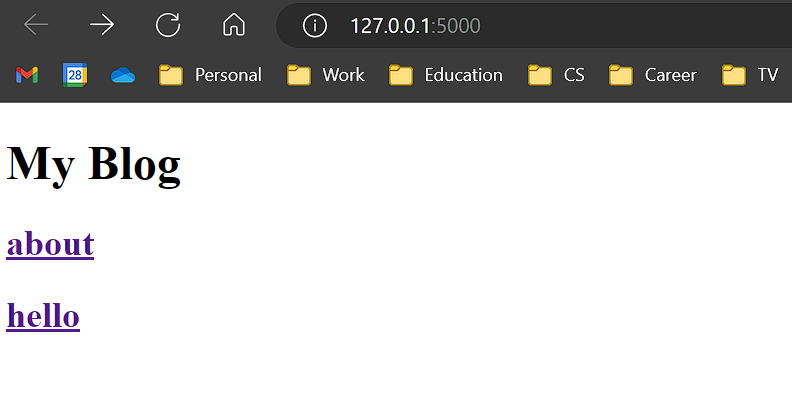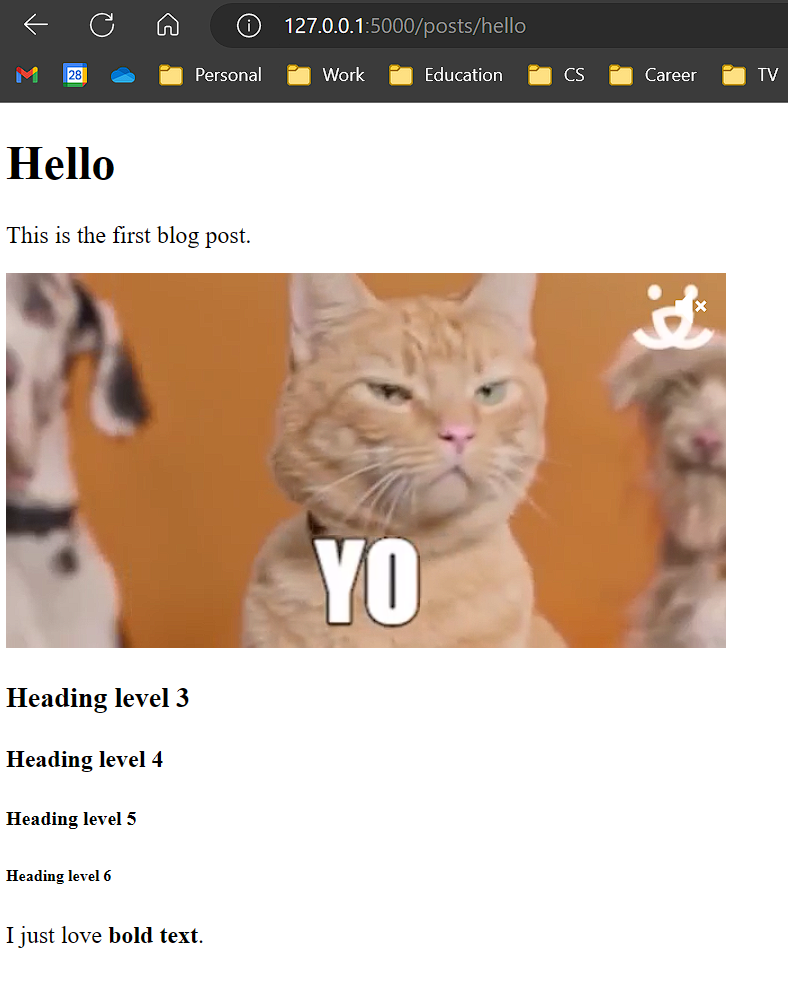Build an App in Python
In the previous lessons, we learned about Python Loops, functions, modules and libraries, Data Structures and OOP, Debugging, Testing and Regular expression, and web application in Python. In the next lesson, we will implement a Python application.
Let's create a simple blog app with the help of Flask that supports posts in markdown.
Initiating virtual env and installing packages
Let's create a directory for our blog project. After you have created your project directory, create virtual environment using the following commands:
- Windows
-
Linux/MacOs
-
Activate the virtual environment:
Windows cmd
Windows powershell
Linux/MacOs
Now let's use pip to install required modules and packages that we will be using in this project.
Creating the flask app
First, create a new Flask app, by creating a file in root of the project directory called main.py:
Define a route for the home page:
Define a route to handle requests for individual blog posts:
@app.route('/posts/<path:path>')
def post(path):
with open(f'posts/{path}.md', 'r') as file:
content = file.read()
html = markdown.markdown(content)
return render_template('post.html', content=html)
Create templates for the home page and individual blog posts, we can do this by creating a new directory in root of project called templates. And then further create the two following html files:
index.html:
<!DOCTYPE html>
<html>
<head>
<title>My Blog</title>
</head>
<body>
<h1>My Blog</h1>
{% for post in posts %}
<h2><a href="/posts/{{ post }}">{{ post }}</a></h2>
{% endfor %}
</body>
</html>
post.html:
<!DOCTYPE html>
<html>
<head>
<title>{{ title }}</title>
</head>
<body>
<h1>{{ title }}</h1>
<div>{{ content|safe }}</div>
</body>
</html>
Modify the home route to display a list of blog post titles:
@app.route('/')
def home():
posts = []
for file in os.listdir('posts'):
if file.endswith('.md'):
title = file[:-3]
posts.append(title)
return render_template('index.html', posts=posts)
Adding markdown posts
Now before running the app, let's add few posts.
Create a directory called posts and add some Markdown files with blog post content.
Let's add a hello.md:
# Hello
This is my first blog post
### Heading level 3
#### Heading level 4
##### Heading level 5
###### Heading level 6
I just love **bold text**.
Now, let's run the app, type the following command:
And you should see the following output in the terminal:
python main.py * Serving Flask app 'main' * Debug mode: on WARNING: This is a development server. Do not use it in a production deployment. Use a production WSGI server instead.
* Running on http://127.0.0.1:5000
Press CTRL+C to quit
* Restarting with stat
* Debugger is active!
Here is how it would look, I have 2 blog posts and have some gifs in my blog posts. Navigate to 127.0.0.0:5000 in a browser window:
If we click on the hello blog post:
Sumary
We have concluded the series of Python tutorials. The series is intended for beginners who are interested in learning Python for Cloud Computing or DevOps. However, I want to emphasize that you cannot become a Python expert in just a few days. It is a starting point to understand the basics of the language and some related concepts. Python is a large and ever-evolving language, so becoming an expert takes time and practice. I hope that with the knowledge you have learned above, you can easily conquer Python.